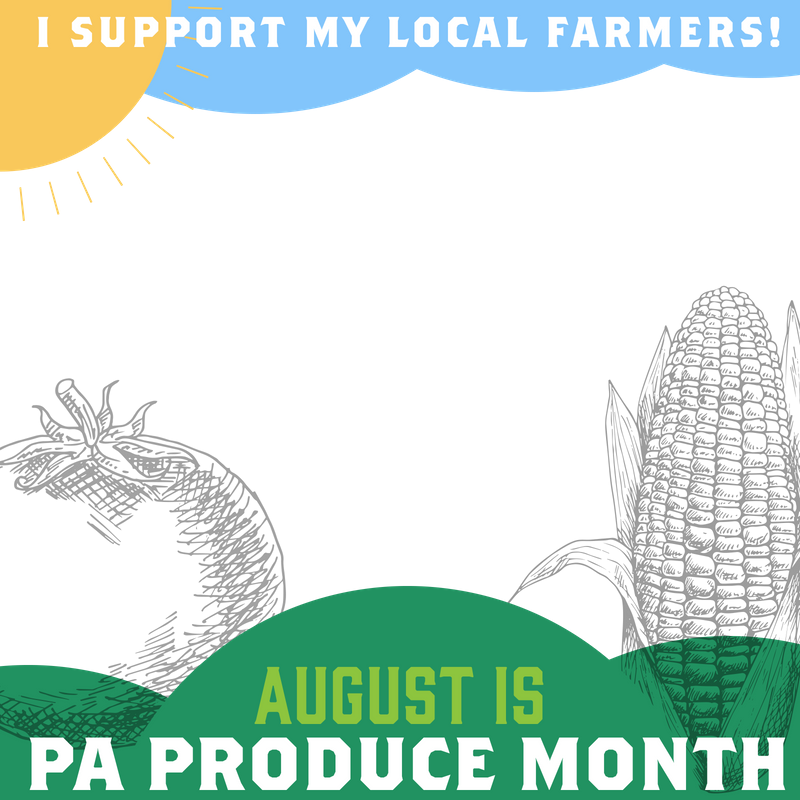You can add this by hovering over your Facebook profile picture, selecting “Update Profile Picture”, selecting “Add a Frame”, then type “PA Produce Month” in the search bar and select the single result that appears. It will automatically overlay on your Profile Picture. Tell your friends, family, and customers to do it, too!